5 Simple Fixes for Your Blurry TV Screen: Watch Like Never Before!

Are you sick of straining to see a hazy TV screen? When the visual quality of your favorite television series or films is subpar, it can be annoying. But do not worry! We’ve got you covered with these five easy fixes that will improve the clarity of your TV screen. Let’s get started and have you viewing like never before!
Check Your Cable Connections
Let’s make sure that all of your cable connections are secure first things first. A distorted or fuzzy picture may be the result of a loose HDMI or AV cable. After unplugging each cable, firmly re-plug it. Verify that no connectors or bent pins are present. This easy step can often fix the problem right away..
Adjust the Picture Settings

The picture settings on your TV could be the problem. There are numerous picture modes available on modern TVs, including Standard, Dynamic, Movie, and Custom. Try different configurations to determine which provides the best clarity. Additionally, you can manually change the color, contrast, sharpness, and brightness settings to suit your tastes. Imagine it like adjusting a musical instrument to produce the ideal tone.
Clean Your TV Screen
Sometimes a clean TV screen is all that’s needed to solve the problem. Smudges, dust, and fingerprints can cause the image to appear fuzzy.
Use a gentle, lint-free cloth that has been lightly moistened with water or a screen-cleaning solution to clean the screen. Use gentle circular motions to wipe the screen, and avoid using abrasive or harsh chemicals as they could damage the screen.
Update Your TV’s Firmware
Your TV is a device that runs software, just like your computer or smartphone, and it occasionally needs to be updated. Firmware updates are released by manufacturers to fix bugs and improve functionality. Look for any available updates in the TV’s settings menu. Updating your firmware can fix any software-related problems and improve picture quality.
Check Your Signal Source

The source of the signal can frequently be identified by a fuzzy image. Make sure the signal is strong whether you’re using an antenna, streaming services, cable, or satellite. A picture with weak signals may not be of good quality. For better resolution options, consider moving your antenna or upgrading your streaming service plan.
Optimize Your Room Lighting
Did you know that the quality of the picture on your TV can be impacted by the lighting in your room? Blurred screen images can be caused by glare and reflections from windows or lamps. Rearrange your space to reduce direct light shining on the TV. For the best viewing environment, you can also use dimmable lights or blackout curtains.
Use High-Quality Cables
A fuzzy image may arise from signal quality degradation caused by shoddy or inexpensive cables. Invest in HDMI cables of the highest caliber that have received certification for fast data transfer. A high-quality cable guarantees lossless signal transmission from your source device to your TV
Consider a Signal Booster
A signal booster can greatly enhance the quality of your antennaed reception. The signal is strengthened and made clearer by this device. If you live somewhere with a lot of obstructions or poor signal strength, this is especially helpful.
Check for Interference
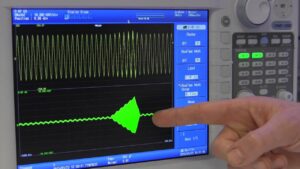
Microwaves, cordless phones, and even Wi-Fi routers are examples of electronic devices that can impede the signal from your TV. When watching TV, try moving these gadgets away from the screen or turning them off. A sharper image can be obtained by lowering interference.
Consult the User Manual
Your TV’s user manual is a very useful resource. It includes particular troubleshooting procedures and model-specific setting adjustments. For comprehensive instructions, consult the manual if you have any questions or concerns about a setting.
Use Built-in Calibration Tools
A lot of contemporary TVs have built-in calibration tools that let you tweak the picture settings for best results. You can adjust the brightness, contrast, color, and sharpness with the help of these tools. You can greatly improve your viewing experience by using these tools.
Reset to Factory Settings
You may need to return your TV to its factory settings if everything else fails. By doing this, you can restore the TV to its factory settings and remove any custom settings. It can assist in fixing any software bugs that may be the source of the hazy image. Before you perform a reset, make sure to write down any important settings.
Seek Professional Help
It may be time to hire an expert if you’ve tried all of these solutions but your TV screen is still hazy. Any hardware problem can be identified and fixed by a qualified technician. Occasionally, a TV component may malfunction and require replacement.
Regular Maintenance Tips
Regular maintenance is essential to keeping your TV operating at its best. To avoid overheating, regularly dust the screen and vents. The TV should be kept out of direct sunlight and heat sources.. Check and update the firmware on a regular basis. By following these instructions, you can increase the TV’s lifespan and guarantee a consistently clear picture.
When to Consider a New TV

It may be time to buy a new TV if your old one is beyond repair and none of these fixes work. Newer models offer significantly better features and picture quality, and technology is advancing quickly. To get the greatest price on a new TV, keep an eye out for specials and discounts.
Conclusion
Although a hazy TV screen can be annoying, you can get a sharp image back with these easy fixes. Every issue has an answer, whether it’s changing the firmware, wiping the screen, or modifying the picture settings. Enjoy your show!
FAQs
1. Why is my TV screen blurry even after adjusting the settings?
If adjusting the settings doesn’t work, it could be due to a weak signal, outdated firmware, or a need for better quality cables.
2.How frequently should I wipe down my television screen?
It’s a good idea to clean your TV screen at least once a month to prevent dust and smudges from affecting the picture quality.
3. Can room lighting really affect my TV’s picture quality?
Yes, glare and reflections from lights can make the screen appear blurry. Optimizing your room lighting can significantly improve picture clarity.








